 ZET - Astrology Software
ZET - Astrology Software
Questions and Answers
| Home | News | Features Shortlist |
Download Files |
On Sale | Manual User Guide |
Questions & Answers |
You may write me to following mailboxes: 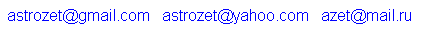
When I try to run ZET, then the "Error #17" [or "RUNTIME ERROR 217"] message appears.
You should to run ZET in administrator mode. To set this mode:
- open menu of ZET shortcut on a desktop (right mouse click),
- choose "Properties" item,
- choose "Shortcut" tab,
- click "Advanced" button,
- check on "Run as administrator" option,
- click "OK" twice.
After that you will able to run ZET by double click to it's shortcut.
Install astrological True Type fonts manually.
If still problem, shot the "User Account Control" Windows tool.
ZET works very slowly.
Do not use ZET in maximized mode. The full-screen mode is allowed.
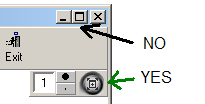
The program is not working properly
If ZET start screen there is an inscription "Isica AstroHack ..." or "RU-BOARD edition ...", it means you have installed a counterfeit registration key. Do the following:- Remove the registry key: a button or menu item "Help" - "About" - a button at the bottom left of the red cross.
- Install the program again, according to the registration message sent to you, if you are a registered user ZET, or distribution of ZET 9 Lite from the "Download" web-page. Install it to folder differ from the one in which you just have ZET. You may not remove this folder, if you want to save your data.
Is your ZET 9 compatible with Windows 10?
ZET works in Windows 10 on your PC, but not on the smartphone or tablet.
Does ZET works with Windows 8?
ZET works only on Windows 8 devices with the Intel processor, but not ARM (not Windows 8 RT).
When I try to run ZET, then the "Error #13" message appears.
Setup ZET "Compatibility with Windows 95" mode. See ZET shortcut on a desctop, invoke popup menu, choose Properties, Compatibility.
When I try to run ZET, then the "Error #216" message appears.
This occures in 94, 95 ZET releases with Windows XP when you work in user (not administrator) mode. Go to administrator mode.
Received error on restart of ZET after the autoupdate: "zet9-....rar error of file access". What's wrong?
Possible reasons are:
1) ZET is just open.
2) ZET is open in your personal login, while trying to update from the admin login.
When ZET started, a "ZET Location" window and message "WARNING: GMT... differs from computer's Time Zone" appears
You should reinitialize the timezone table. To do that:
1) Click "Atlas" button. Will appears the World Atlas window
2) Choose your city (if it just specified, the choosing will made automatically)
3) Click "Utilize selection (Copy ...)" button
4) Click "OK" button.
How can I get the Galactic Centre Sidereal Ayanamsa is included? That is Galactic Centre as 0 degree Sagittarius.
- open Chart Settings,
- Zodiac,
- Sidereal,
- Sidereal Ajanamsa - User defined,
- Ajanamsa 2000: 26°50'46",
- True precession - ON
«The program do not opens just created aspect diagram files»
1. Click "Settings" button, select "Path of Folders and Files".
2. Switch off "Common path" option.
3. Select "Aspect Diagrams" and click "Change" button.
4. In a "Path to Files" dialog choose main ZET folder and press "OK".
5. Click "Save".
6. Close "Path of Folders and Files" window.
How can I add an asteroid Sapporo to my ZET?
Do following:
- Search by Google "Asteroid Sapporo". You will see "3473 Sapporo". 3473 - it's number.
- Determine a name of Swiss ephemeris folder: 3473 / 1000 = 3, so name is 'ast3'.
- Open ftp-folder ftp://ftp.astro.ch/pub/swisseph/ephe/ast3/
- Find se3473.se1 file (do not open a link, but invoce its popup menu)
- Choose "Save object as..." item from menu which appears
- Specify "[ZET]\Swiss" folder in a save dialog, which appears
- Run ZET, open a catalog of asteroids and invoce popup menu
- Choose "Search new Ephemeris files" item
- Should be appears a line with Sapporo and green triangle
- Select (activate) it for calculation
- Include it in chart (see Chart Settings, Planets).
How can I include new planet Eris (a.k.a. Xena, Lila, 2003 UB313) into ZET?
Do following:
1) Open ftp-folder ftp://ftp.astro.ch/pub/swisseph/ephe/ast136/
2) Find s136199s.se1 or s136199.se1 file (do not open a link, but invoce its popup menu)
3) Choose "Save object as..." item from menu which appears
4) Specify "[ZET]\Swiss" folder in a save dialog, which appears
5) Run ZET, open a catalog of asteroids and invoce popup menu
6) Choose "Search new Ephemeris files" item
7) Should be appears a line with Xena and green triangle.
If not, then restart ZET
8) Select (activate) it for calculation
9) Include it in chart (see Chart Settings, Planets).
P.S. Before Eris accepts its own nunber, they used s999001(s).se1 ephemeris file,
now this file no need.
How can I include new planet Sedna into ZET?
Do following:
1) Open ftp-folder ftp://ftp.astro.ch/pub/swisseph/ephe/ast90/
2) Find se90377.se1 file (do not open a link, but invoce its popup menu)
3) Choose "Save object as..." item from menu which appears
4) Specify "[ZET]\Swiss" folder in a save dialog, which appears
5) Run ZET, open a catalog of asteroids and invoce popup menu
6) Choose "Search new Ephemeris files" item
7) Should be appears a line with Sedna and green triangle
8) Select (activate) it for calculation
9) Include it in chart (see Chart Settings, Planets).
The named asteroids list you can find here:
ftp://ftp.astro.com/pub/sweph/ephe/seasnam.txt
How do I add Transpluto?
1) Open file [ZET]\LANGUAGE\English\Virtuals.lst by Notepad text editor2) Add following string:
; ;63;;Transpluto;;;;;;;;;;H48;
3) Activate it in ZET virtual objects list (Tables, Virtual planets and objects)
4) Set appropriated flags in Chart Settings window (Planets tab).
Printed glyphs of planets are bad...
Install WinstarTT (TrueType) font:
- Open Windows' Control panel ("Start" button)
- Open "Fonts" folder
- In "File" menu select "Install font..." item
- In a dialog of adding fonts find ZET folder
- In a list of fonts which appears, select "WinstarTT (TrueType)"
- Click "OK" button
I cannot get any text to appear as Interpretation when doing it
Try following:
1) Open "Library" window (by "Texts" menu)
2) Choose "Main" bookshelf (left pan)
3) Invoke popup menu in the right pan and choose (check on) "Show All"
4) Also choose in this menu check on the "Include all Books in current Bookshelf".
Or you may activate books which you need to double click it, thay should become black color (not
gray).
5) Choose "Operational" bookshelf (left pan) and follow from item 3 again.
6) Close "Library" window and make interpretation.
If you still cannot get it, email me.
On my copy of ZETLite, which by the way is far superior to every other astrology program I have used, the alchemical element symbols are not correct, in specific, the water and earth symbols are exchanged. Is this a common problem?
There several variants of element symbols depicting. You right, in the West more often used the variant you talk about, but I prefer the variant in which the moist elements depict with line, and dry - without it. But you always can replace the glyphs of the Water and Earth by ZET's font editor (Alt+F2 key, symbols #20 and #22).
The Ptolemy's planetary Terms sequence for Gemini should be "Mercury 1-7, Jupiter 8-14, Venus 15-21, Saturn 22-25, Mars 26-30", but in ZET gives other.
What you mean is Lilly's variant. See "Christian Astrology" by W.Lilly. But according Ptolemy's Tetrabiblos the planetary Terms sequence for Gemini are some other: "Mercury 1-7, Jupiter 8-13, Venus 14-20, Mars 21-26, Saturn 27-30". See: Ptolemy. Tetrabiblos / Edited and translated by F.E.Robbins. - Cambridge, Massacusetts; London: Harvard University Press, 2001. You can choose preferred variant, see Chart Settings, Style tab, "Terms of the planets" checkbox.
How can I prevent to output my comments for chart of my client to Interpretation, if I don't want that he or she can see it?
There is option, prevents to write a comment in Interptetation. The option switched by command line. To do it:1) Open Properties of ZET's shortcat on desktop of your computer
2) In the Object field you can see, e.g.:
"C:\Program Files\ZET 9\zet.exe"
3) Add to this line the parameter /nodoccom, to get, e.g.:
"C:\Program Files\ZET 9\zet.exe" /nodoccom
(do not forget to made a space between " and /).
How can I change a signature which shown bottom of Interpretation document, with mine signature, email and other data?
It's easy:1) find "[ZET]\LANGUAGE\English" folder
2) find here and open "signature.txt" file
3) edit it and save.
Would I have to write my own interpretations for the charts other than natal?
It's easy to prepare and install your own interpretation texts, see Manual.
Regarding the fixed stars, I am confused. The locations are in the sidereal constellations, for instance Algol at 26 Taurus.
Press "Setup" button, select "General setup" and find "Precession" box. Default setting is: "Calculate when set date". It means that a precession for stars calculates only when you press "Execute" button in "Birth Data" window. When you change a time dynamically - it does not calculated. Try other settings. And read manual about it.
When I opened the catalog there are only 6 asteroids listed. Aren't there suppose to be 8000?
You should download additional file Asteroids.exe (1,564 Kbytes). See Downloads. Also there are many other additional files. But you take in account, to correct calculating of asteroids you should download the asteroid's Swiss Ephemeris files from www.astro.com and put them in ZET Swiss folder.
You write that ZET provides "some sidereal astrology" i would like to know *what* does it supply?
ZET can calculates planet position in sidereal zodiac. For establish that do following:- Switch from tropical zodiac to sidereal ("Setup of Natal Chart" window, "Zodiac" page)
- Choose some kinds of sidereal ayanamsha.
Why ZET have a two second of Sidereal Time difference from Swiss Ephemerides (Astrodienst)?
Here is a part of my dialog (17/08/01) with Dieter Koch, autor of Astrodienst:=========================================
>Hello Dieter, > >I have one question else about Swiss Ephemerides. > >DeltaT for JD=2451544.5 (2000,0): >1) SE 66.0271 sec >2) Moshier (aa54g) 63.8296 sec >3) ftp://maia.usno.navy.mil/ser7/deltat.data > 63.8285 sec >Why SE differ? > >Befor 1997 results are same: >1) 61.6285 sec >2) 61.6289 sec >3) 61.6287Sdrastwi Anatoly
Yes, it seems that the Swisseph values are outdated, because we still use extrapolated values taken from the Astronomical Almanach 1997. And the values from ftp://maia.usno.navy.mil/ser7/deltat.data are correct. Unfortunately, delta t cannot be known exactly ahead, but has to be calculated every year from new measurements. Thank you for the clue! We ought to adjust delta t every year, but we have forgotten it.
Dieter
======================================
How SAVE the charts i compute in the database?
There are folloving variants:- All charts (data) automatically saved in History List when you press "Execute" button in "Source Data" window (if there is some sign in chart name field). To restore this chart - press "History" button and choose your chart.
- You can save the chart's data manually in Data Base. Press "DBase" button in "Source Data" window or in the tool panel of main window. When appear a Data Base window, choose appropriate page, invoke popup menu (right mouse click) and select "Add Item". To restore this chart - select "Get Data" item of this menu.
How can I write the map chart (save it) somewhere?
- You can print out a chart: "Misc." button and "Print Natal Chart" menu item.
- You can save an image of chart as GIF or BMP file (see menu of "Misc." button, "Save as ..." item) or copy to clipboard and past to other graphical editor or to MS Word.
- You can press Alt+PrintScreen keys and copy image of window to clipboard, then see above.
How to calculate right ascension?
See "Chart Settings", "Data", "Table", choose "Right Asc." in the right pan ("Additional data").
I don't found the way to compute in advance the date of new moon or eclipses in future. Is this possible?
Yes, look "Moons calendar" in Tables menu.
| Home | News | On Sale | Download Files |
Purchase Buy Online |
Manual User Guide |
Questions & Answers |